Recently updated on July 26th, 2023 at 04:35 pm
Step by step process to update EPF nominees online via the UAN portal, adding nominee to PF account, downloading PF nomination forms & check PF nominee online.
Contents
- 1 Introduction
- 1.1 Steps to Update EPF Nomination Online
- 1.2 EPF Nominee Form PDF Download
- 1.3 Frequently Asked Question on EPF Nominee Online
- 1.3.0.1 How much time is taken for Nominee verification after successful submission?
- 1.3.0.2 What would be the size of the photo to be uploaded in PF nomination?
- 1.3.0.3 How many times can I add a nomination in EPF?
- 1.3.0.4 How many nominees can be added to the EPF account?
- 1.3.0.5 If I don’t have a family now Can I add members later?
- 1.3.0.6 Can I nominate children in the EPF account?
- 1.3.0.7 What is Virtual ID(VID)?
- 1.3.0.8 What is the last date for e-nomination in EPFO?
Introduction
EPFO (Employees’ Provident Fund Organization urged all the provident fund account holders to add EPF nominees in their accounts till 31st December 2021. A large number of PF subscribers haven’t done so to date and now they are not able to see their PF Passbooks and get benefits of other services by EPFO.
To get the benefits of the PF portal as before and check their passbook one must add EPF nominee in PF accounts as soon as possible. The process to add a nomination to the PF account is quite simple and can be done online while sitting at home within minutes.
The filing of nomination in the PF account is important as in the case of any misshapen to the PF subscriber the family member of the PF subscriber who is nominated in the account can get the benefits of EPFO. PF account holders can add more than one nomination to their account and also distribute the percentage of share among nominees.
Also Read:
- How to Transfer PF Online From One Company to Another
- The Process to Submit EPF Form 10D For Pension Online
- Download Form 15G For PF Withdrawal
- How To Fill PF Claim Form 31 Online and Check Claim Status
In this article, we have compiled the various steps involved in adding EPF nominees in a simple manner with respective images so that one should not have any problem adding nominations to the EPF account.
Though the EPF portal is not functioning the way it should have due to the extra load of subscribers visiting the UAN portal and updating nominees, I have managed to add family details and add nominations to my own EPF account after doing numerous page refreshes.
Steps to Update EPF Nomination Online
Step 1: Log in to UAN Portal with your UAN number and Password at https://unifiedportal-mem.epfindia.gov.in/memberinterface/
Step 2: Click on Manage > E Nomination
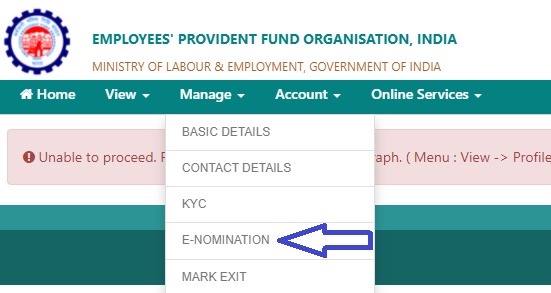
Step 3: On the nomination page, choose Having Family Yes or No
Step 4: Add details of family members you want to add in the respective fields
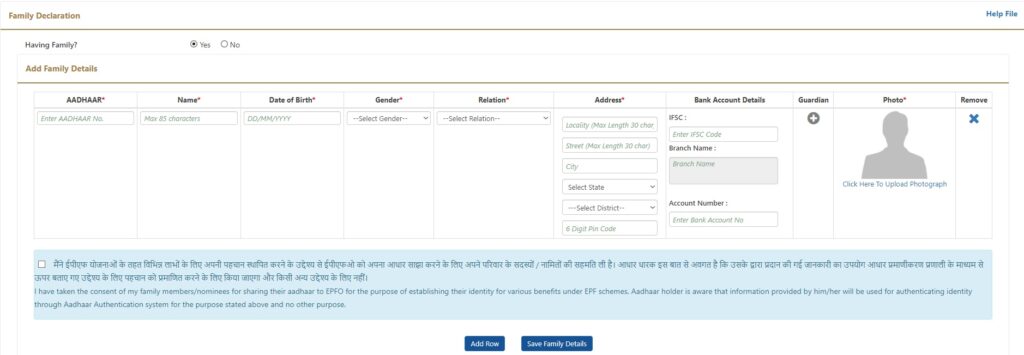
Step 5: Select Checkbox (I have taken the consent of family members)
Step 6: Click on Add Row if you want to add details of another family member otherwise click Save Family Details
Step 7: Now the details of family members will be listed, Now Check against the member name to declare the total amount of shares and then click on ‘Save’. (Enter percentage manually like 50% or 100% in the last column)
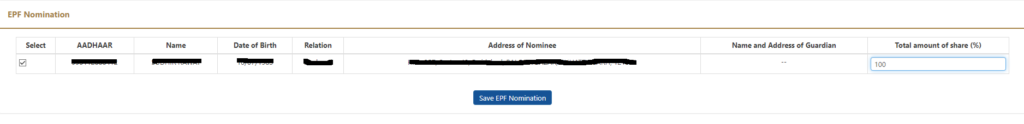
Step 8: Click on the E-sign option to generate the OTP for digital verification of your Aadhaar. Then, enter the OTP received on your registered mobile number.
EPF Nominee Form PDF Download
The addition or updating of the nominee in the PF account can be done offline as well by submitting EPF Form 2. The person nominated by the subscriber through EPF Form 2 is liable to get funds in case of the untimely death of the subscriber. EPF Form 2 is available to download from the link given below:
