Recently updated on May 27th, 2022 at 11:18 am
Contents
PNB Net banking New User Online Registration and How to Transfer Funds Online using Punjab National bank Internet Banking
PNB Net Banking is an online service by Punjab National Bank which provides users access to their bank accounts online, using PNB Net banking online service users can view account balances, transfer funds, request passbook, generate ATM pins, block ATM cards, pay bills or many more things without the need of visiting the branch.
Also Read: How to Add Beneficiary in PNB Net Banking
Today in this post we will tell you about how to make PNB Net Banking New User registration online without the need of visiting the branch. To register for PNB net banking online one must have a Debit card issued by PNB bank and a mobile number updated in the bank records.
PNB Net Banking New User Registration Process
Step 1: Open the official website of PNB Net banking https://netpnb.com/ in the browser
Step 2: You will see two options Retail Internet Banking and Corporate Internet Banking, Select “Retail Internet Banking“
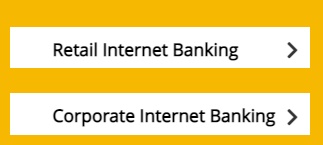
Step 3: A new page to login to internet banking will appear with options to enter the user ID. As we are a new user we have to click “New User” here
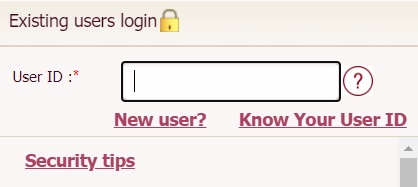
Step 4: New page for the Online User Registration form will appear
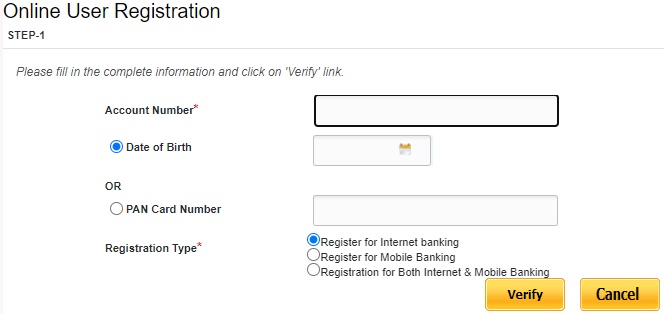
Step 5: Enter user details like Account Number, Date of Birth, or PAN Card number
Step 6: Now Select Registration Type from three options available (Internet Banking, Mobile Banking, or Both) and Click Verify
Step 7: An six-digit OTP will be received on the mobile number registered with the bank, Enter the OTP in the space provided and click Continue
Step 8: Now you will be asked to Enter the PNB Debit Card Number and ATM pin, Enter the details carefully, and Click Continue
Step 9: In the next step enter the Login Password and Transaction Password you want to set for the account. (You must enter different Login and Transaction Passwords)
After successfully setting up a PNB Netbanking account, customers can Add beneficiaries and transfer funds online.
