Contents
Step by step guide on How to Transfer PF Online from your previous employer and check PF transfer status online with tracking Id.
EPFO(Employee Provident Fund Organization) allows its members to transfer PF online from their old company to a new company in just a few steps. The whole process of transferring PF from one account to another is quite simple and saves a lot of user time. EPF members can choose to transfer PF accounts online at the comfort of their homes or office, their so no need to pay a visit to PF office.
Steps To Transfer PF From Previous Employer
Step 1: Open the UAN Members Portal https://unifiedportal-mem.epfindia.gov.in/memberinterface/
Step 2: Enter your UAN Number, Password and Fill in Captcha details to log in to your EPF account
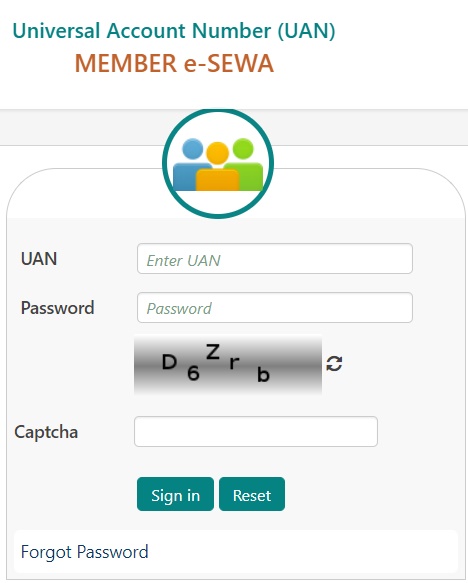
Step 3: Click on the option “One Member – One EPF Account (Transfer Request)” under the ‘Online Services” tab from the menu bar
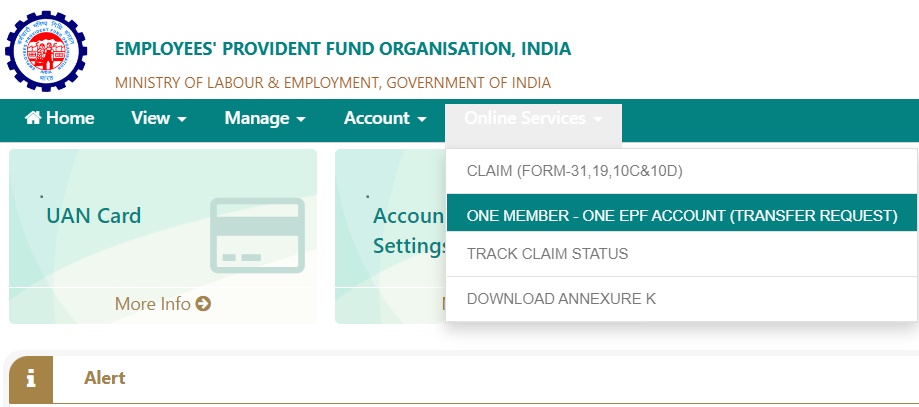
Step 4: A new page with Personal Details and Details of the present account into which transfer will be affected is available. If the details are correct proceed to fill out the form
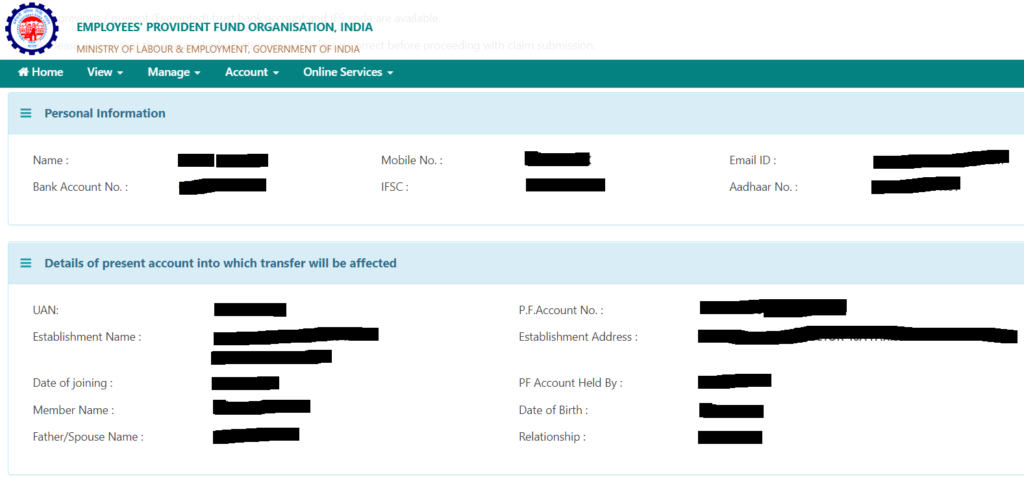
Step 5: Now Choose the Option of Attestation Through Previous Employer or Current Employer, Your Member ID is already filled in the space provided for Member ID/UAN
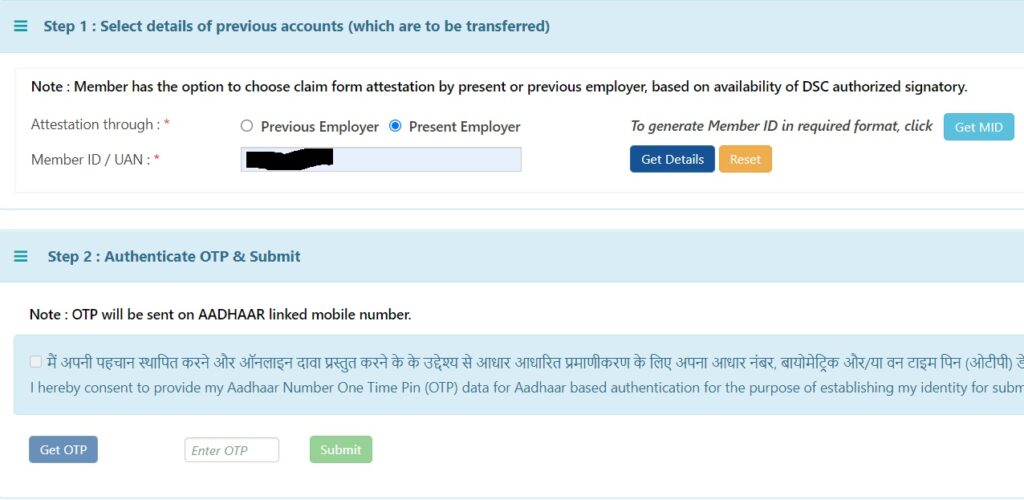
Step 6: Click the “Get Details” button to get details of your previous employer
Ste 7: Now from Drop Down Menu Select the previous employer from which you want to transfer PF
Step 8: Once you select the previous employer, the details of the previous employer are populated below
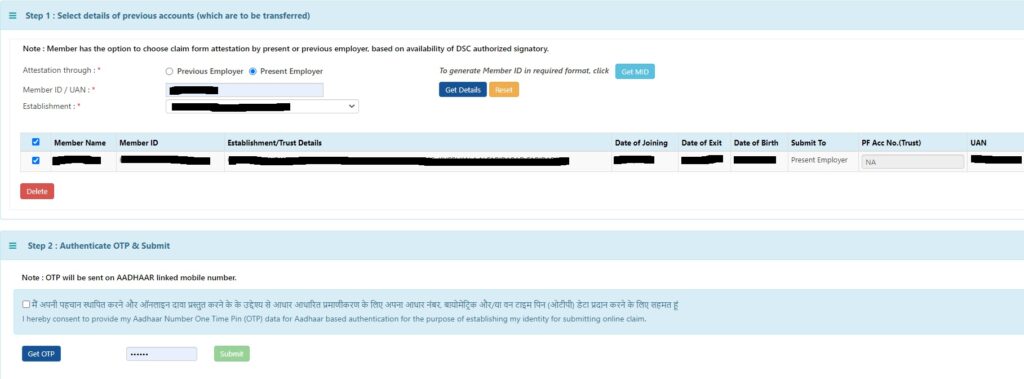
Step 9: Now tick the check box to provide the consent for Aadhaar OTP and Click the get OTP button
Step 10: Enter the OTP received on your mobile in the space provided and click Submit button
Note: After the successful submission of forms online you can take a printout of the transfer claim Form 13 and note down the tracking ID for future references. In some cases, it is required to sign Form 13 and submit it to the employer in order to complete the process of PF transfer online. If you have chosen “Attestation through previous Employer” then you have to submit the Form 13 to the previous employer and if you have chosen “Attestation through current Employer” then you can submit the Form 13 to the current Employer.
How to Check the Status of PF Transfer at EPFO Portal?
Step 1: Open the EPFO portal https://unifiedportal-mem.epfindia.gov.in/memberinterface/
Step 2: Log in with your details like UAN number, password, and captcha
Step 3: From the Menu Bar go to ‘Online Services’ and click ‘Track Claim Status’
Step 4: From the next tab that appears, click on ‘Transfer Claim Status’
Your status will appear on the next screen
Check PF Transfer Status From Passbook Portal
To check the status of PF transfer with the Tracking ID provided at the time of application one must follow the steps mentioned below:
1 Open the website https://passbook.epfindia.gov.in/MemberPassBook/Login
2 Login with the UAN and password
3 Select Member ID for which you want to check the status from the drop-down menu
4 Click on View Claim Status
A list of all the claims made by the member is listed in the space below
