Recently updated on May 26th, 2022 at 05:13 pm
Step-by-step process to open Zerodha Coin account online, documents required for opening Zerodha coin account, and Zerodha coin account opening charges.
Zerodha Coin is a platform that allows users to buy direct mutual funds from reputable asset management companies without charging any brokerage fee. Zerodha Coin is available for both iOS and Android devices moreover, you can also access your portfolio on the web by logging into to Zerodha account.
Demat Account with Zerodha is mandatory to use the Zerodha Coin platform to get credit for all mutual fund units. It is convenient for Zerodha customers to trade in stocks, currencies, derivatives, and mutual funds from a trading account and hold it in a single Demat account.
Steps to Open Zerodha Coin Account Online
1.Open Zerodha Website from here https://zerodha.com/
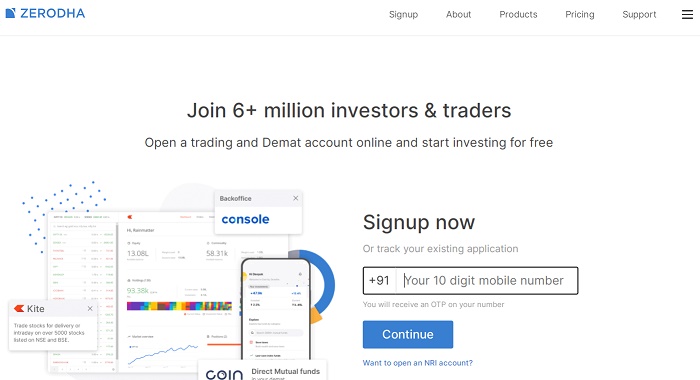
2. Enter your mobile number and click continue
3, Enter the OTP received on your mobile number and again click continue
4. Now Enter your Name & Email and click continue
5. Enter OTP received on your Email ID
6. Enter your PAN card Number and Date of Birth mentioned on PAN card then click continue
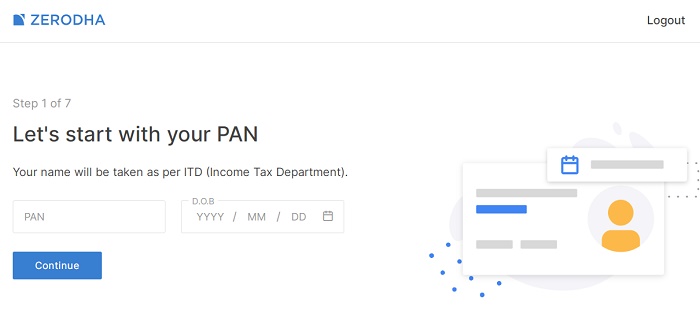
7. Pay Zerodha Account Opening Fees: Pay Rs 200 as an account opening fee using UPI or Card/Netbanking/Wallet
8. In the next step, you will be asked for Aadhar KYC through Digilocker, Click Continue to Digilocker, Enter your Aadhar Number, Now Enter OTP received on your Aadhar linked Mobile Number, Click Allow for Zerodha to access your Aadhar data.
9. Complete your profile by entering your father’s name, mother’s name, marital status, annual income, trading experience
10. Link your bank account: Enter IFSC Code, Bank Account Number
11. Now you are asked for In-person verification, a 4 digit code will be shown on the screen and you have to write that code on a blank paper and click a selfy
12. Upload photo of Cancelled Cheque, Aadhar card, PAN card, and photo of signature
13. In the last step, you are asked to Esign
Once the steps mentioned above are completed successfully, you have to wait for 24 Hrs for verification of documents. After successful verification, an email with the User ID and a Link to Reset the password will be sent to you.
Frequently Asked Questions
What are the documents required to open Zerodha account?
2. Aadhar Card
3. Photo
4. Photo of Signature
4. Cancelled Cheque for Bank account verification
