Haryana Kaushal Rojgar Nigam Registration – The registration process for jobs under Haryana Kaushal Rojgar Nigam Limited is now online, Candidates who wish to apply for contractual jobs under various departments of the Haryana government can now apply online at HKRN website hkrnl.itiharyana.gov.in.
Chief Minister of Haryana Mr. Manohar Lal Khattar announced the formation of Haryana Kaushal Rojgar Nigam on 1st November 2021. The main objective HKRNL portal is to make applications for all temporary positions that were earlier outsourced more simple and transparent by making the application process online.
Contents
HKRNL DC Rates Job Category
| Category 1 | Category 2 | Category 3 |
|---|---|---|
| Gurugram | Jhajjar | Mahendargarh |
| Faridabad | Panipat | Charkhi Dadri |
| Panchkula | Karnal | Nuh |
| Sonipat | Palwal | Sirsa |
| Delhi | Hisar | Fatehabad |
| Chandigarh | Ambala | |
| Rohtak | ||
| Rewari | ||
| Kaithal | ||
| Kurukshetra | ||
| Yamunanagar | ||
| Bhiwani & Jind |
Documents Required for Haryana Kaushal Rojgar Nigam Registration
- Aadhaar Card of Applicant
- Proof of Age
- Income proof
- Resident Proof
- Ration Card
- Email ID
- Mobile Number
- 1 Passport size photo
Haryana Rojgar Nigam Registration Process Online
Step 1: Open Haryana Rojgar Nigam Registration website https://hkrnl.itiharyana.gov.in/
Step 2: Click on Registration button from the menu
Step 3: A new page will be opened where you will be asked to enter Family ID(Parivar Pehchan Patra), Enter your family ID and click Display Members‘
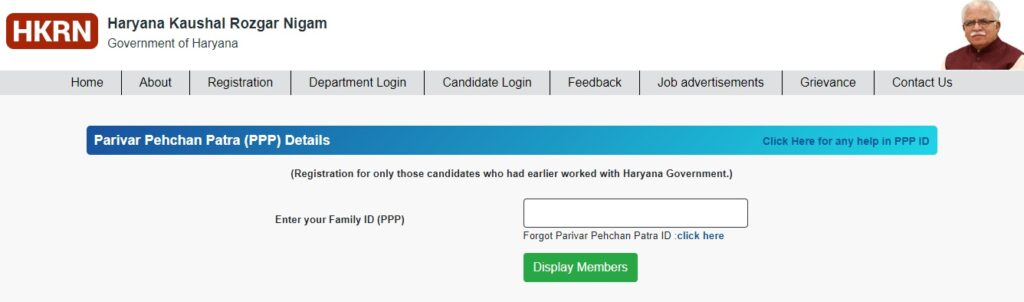
Step 4: A pop-up window will open which asks “Do you have any prior work experience in Department/ Board/ Corporation/ Statutory Body/ Commission/ Authority of Government of Haryana ?”, Click Yes, No or Close.
Step 5: A list of family members belonging to Family ID you entered will be listed, Choose the name from the list who wants to register for Haryana Rozgar Nigam and Click Get Verification OTP button
Step 6: Enter the OTP received on the registered mobile number and click Verify OTP button.
Step 7: Your personal details like Name, Father’s Name, Mother’s Name, DOB, Gender, Address, Email, Mobile no, Annual Family income, Caste, etc. will now be loaded from Family ID. Click Confirm if details are OK. Now you got a message on scree that you are successfully registered and your mobile number is your user id.
Step 8: Now you will be asked if you have NSQF Skill Certificate. Choose Yes or No accordingly and Clock on Save NSQF
Step 9: Enter your education qualification details and upload documents supporting the same.
Step 9: Enter Socio Economic details and Experience details and Click Submit
