Recently updated on June 28th, 2023 at 12:45 pm
In order to use Aadhaar biometric unlock/lock feature one must have Aadhar Virtual ID active, The detailed process to create Aadhaar virtual ID, Aadhaar biometric lock, Aadhaar biometric unlock via Aadhar self service update portal and via sms are explained in the article.
Contents
- 1 Aadhaar Introduction
- 2 Why Aadhaar Biometric Lock is Required
- 3 Create Aadhaar Virtual ID Online
- 4 Aadhaar Biometric Unlock Online via Aadhar Self Service Update Portal
- 5 How To Generate Virtual ID via SMS
- 6 Aadhaar Biometric Unlock via SMS
- 7 How To Lock Aadhaar via SMS
- 8 How To Enable Biometric Lock in Aadhaar via SMS
- 9 To Disable Biometric Lock
Aadhaar Introduction
Aadhaar is the unique 12-digit identification number issued to Indian residents by the Unique Identification Authority of India (UIDAI) Indian residents. It contains sensitive personal information and serves as proof of identity and address. Aadhaar captures biometric data of an individual such as fingerprints and iris scans to establish a unique identity for each individual.
Why Aadhaar Biometric Lock is Required
The Aadhaar biometric lock feature was introduced to enhance the security and privacy of an individual’s biometric data stored in the Aadhaar database. As Aadhaar card contains sensitive biometric information, such as fingerprints and iris scans, which are unique to each individual. By enabling the biometric lock, individuals have more control over their biometric data, ensuring that it cannot be accessed or used without their explicit consent. By locking the biometrics details, individuals can prevent any unauthorized access by any person or entity from using their biometric information for authentication purposes. This feature acts as an additional layer of protection against identity theft and fraudulent activities.
Create Aadhaar Virtual ID Online
In order to create Aadhar Virtual ID follow the steps mentioned below:
- Open the Aadhar self service update portal https://myaadhaar.uidai.gov.in/
- Click on VID Generator to create Aadhaar Virtual ID
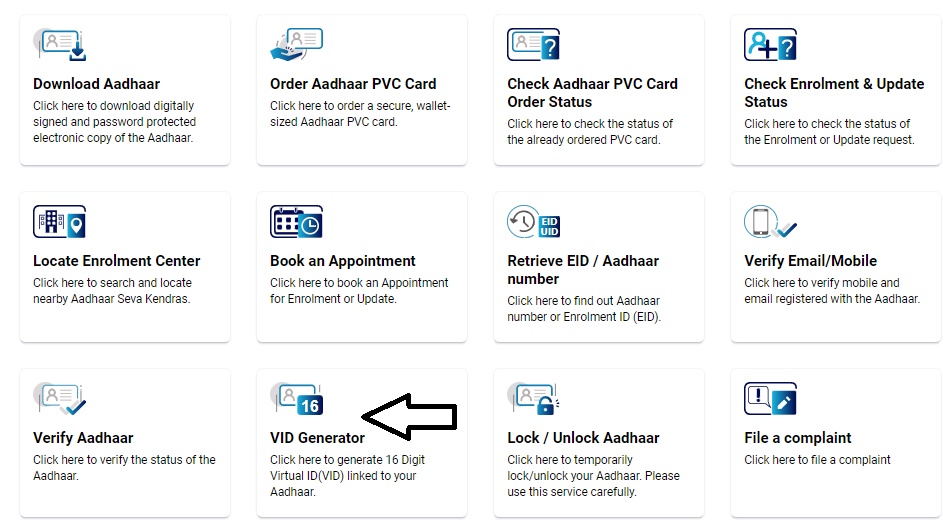
- A new window will open, Fill your Aadhaar number, Enter captcha as shown on image and Click “Send OTP” button
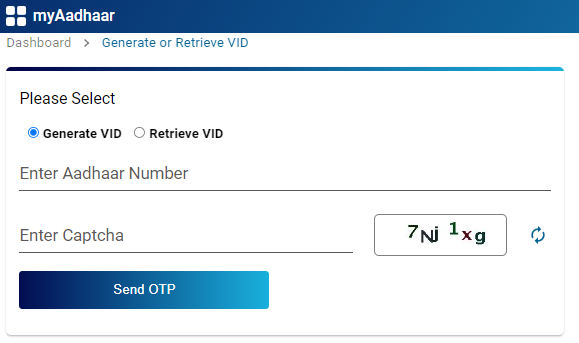
- A six digit OTP will be received on the registered mobile number
- Enter the received OTP on to the space provided
- A sixteen digit virtual ID is now generated, you will also receive the Aadhaar virtual id onto your registered mobile number.
Once you have created a Aadhaar Virtual ID, you are now able to lock Aadhaar biometric lock, Aadhaar biometric unlock.
Aadhaar Biometric Unlock Online via Aadhar Self Service Update Portal
- Open Aadhaar Self Service portal again https://myaadhaar.uidai.gov.in/
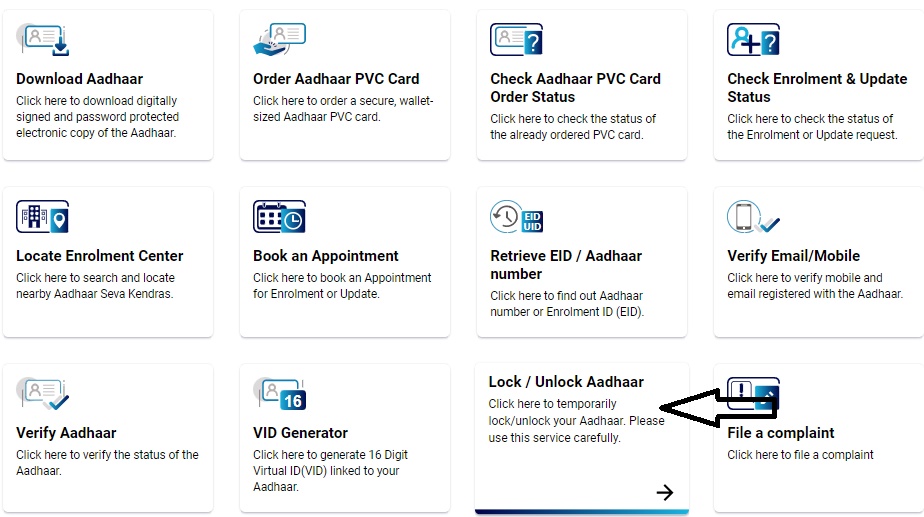
- Click on Lock/Unlock Aadhaar
- A new window will open, Select Lock Aadhaar or Unlock Aadhaar from Radio button
- Enter your Aadhaar virtual ID received on your mobile number, full name, Pincode and Captcha , Click on Send OTP
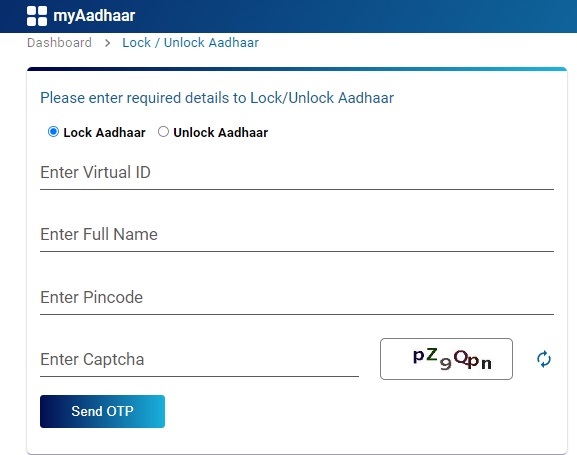
- An OTP will be received on registered mobile number, Enter the OTP in the space provided, Agree t terrms and conditions and Click submit button to lock Aadhaar biometrics.
How To Generate Virtual ID via SMS
To generate Virtual ID for your Aadhar Card, send the message in following format to 1947
GVID<SPACE>Aadhaar-Number-last-4-digits
For example If the last 4 digit of your Aadhar number are 8434 then type GVID 8434 and send it to 1947
Aadhaar Biometric Unlock via SMS
To Unlock Aadhaar card through SMS you need to have Virtual ID with you, Send following SMS to 1947 from Aadhaar registered mobile number.
Step 1: Send OTP request, type message in below format and send it to 1947
GETOTP<space>LAST 6 digit of Virtual ID
For exampe if last six digit of your Virtul ID are 765432, then type GETOTP 765432
Step 2: Unlock Aadhaar
UNLOCKUID<space>LAST 6 diguit of Virtual ID<space>Six digit OTP
For example OTP received is 552345, then type UNLOCKUID 765432 552345
How To Lock Aadhaar via SMS
In order to Lock Aadhaar send the following SMS to 1947
SMS 1 : GETOTP<SPACE>Aadhaar NUMBER-last-4-digits
SMS 2 : LOCKUID<SPACE>Aadhaar NUMBER-last 4-digits<SPACE>OTP-6-digits
How To Enable Biometric Lock in Aadhaar via SMS
SMS 1: GETOTP<SPACE>Aadhaar-Number-last-4-digits
SMS 2: ENABLEBIOLOCK<SPACE>Aadhaar-Number-last-4-digits<SPACE>OTP-6-digits
To Disable Biometric Lock
Step 1: Send SMS to get OTP
GETOTP<SPACE>Aadhaar-Number-last-4-digits
Step 2: Send SMS to disable biometric lock
DISABLEBIOLOCK<SPACE>Aadhaar-Number-last-4-digits<SPACE>OTP-6-digits
