Contents
The process to register PF grievance online through the EPFiGMS portal, check status of PF grievance, and benefits of the EPF grievance portal.
What is EPFiGMS?
The EPF or Employee Provident Fund has an official platform for filing grievances or complaints. This platform is known as EPFiGMS. Through this platform, all the registered members of EPF can file their inquiries and complaints online. This also includes EPF pensioners as well as PF members.
With the help of EPF i-Grievance Management System EPF member, EPS pensioner or employer can register their EPF grievance online. The members here can send reminders for unsolved grievances, file their complaints and questions, and find out the progress of their already sent requests.
WHAT ARE THE VARIOUS ISSUES RELATED TO GRIEVANCE?
This grievance management platform allows users to file complaints about the issues that are mentioned below:
- If the cheque is lost or sent back
- Any problems faced regarding the Withdrawal of EPF or in the Final Settlement of EPF
- Any problem regarding PF Balance or PF Slip
- Any problems faced shifting PF Accumulation to a new EPF Account
- Any issues in the certificate of the Scheme
- Problems faced while the settlement of Insurance Benefit
- Problems faced during the final payment of pension
- Other problems
Steps To Register PF Grievance Online
One must follow the steps written below in order to file a EPF grievance online:
Step 1: First of all open the official website EPFiGMS https://epfigms.gov.in
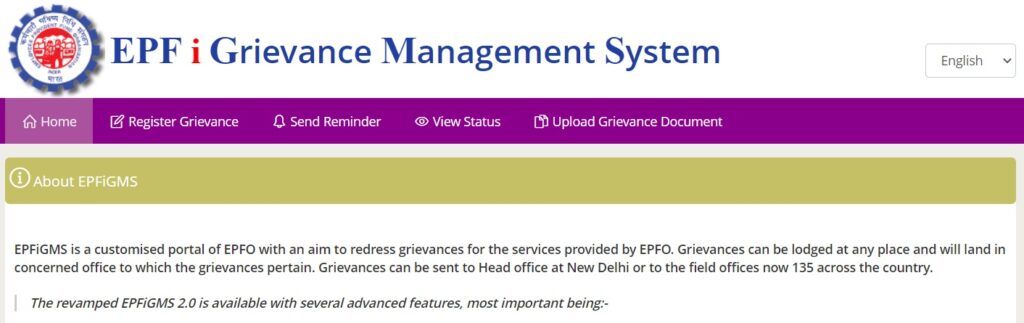
Step 2: Now click on the option “Register Grievance” from the menu
Step 3: Now choose one of the option available from Employer, PF Member, EPS Pensioner or Others which suits your profile, One can select Others if he don’t have UAN/PPO Number or Establishment number available.
Step 4: If your have chosen PF member in theprevious step you will be asked to if you have Claim ID, If you want to complain about any claim being rejected or not settled and have Claim I with you the select Yes
Step 5: Now you will be asked to Enter UAN number, Claim ID, Date of Claim and If the claim is Covid Claim or not
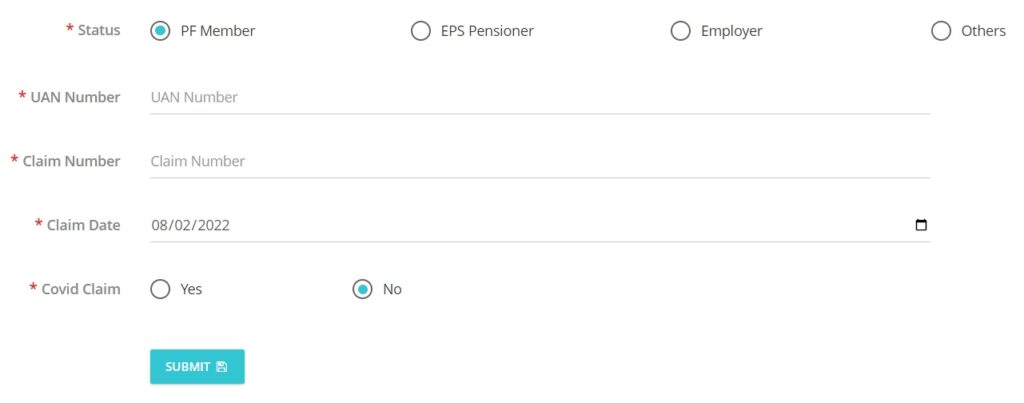
Step 6: In the next step you will be asked to enter UAN number and Fill Captcha in the space provided and click “Get Details” button
Step 7: Now the details of PF member like UAN number, Name, Email and Mobile number are displayed on screen, Click on “Get OTP” button
Step 8: Enter the OTP received on your registered mobile number
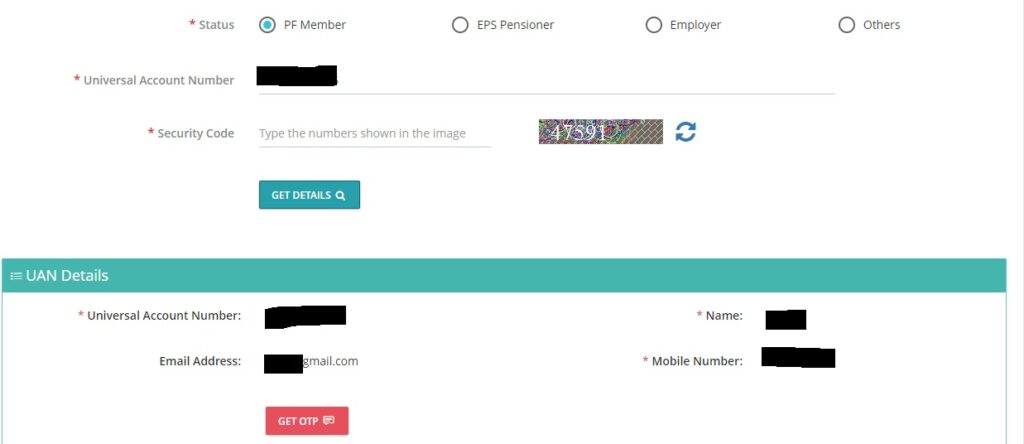
Step 9: Now you will be asked to fill personal details like Gender, address for communication, alternate contact number. Fill out the security code and Select the PF number for which you want to register grievance from the list if you have more than one PF account under the same UAN
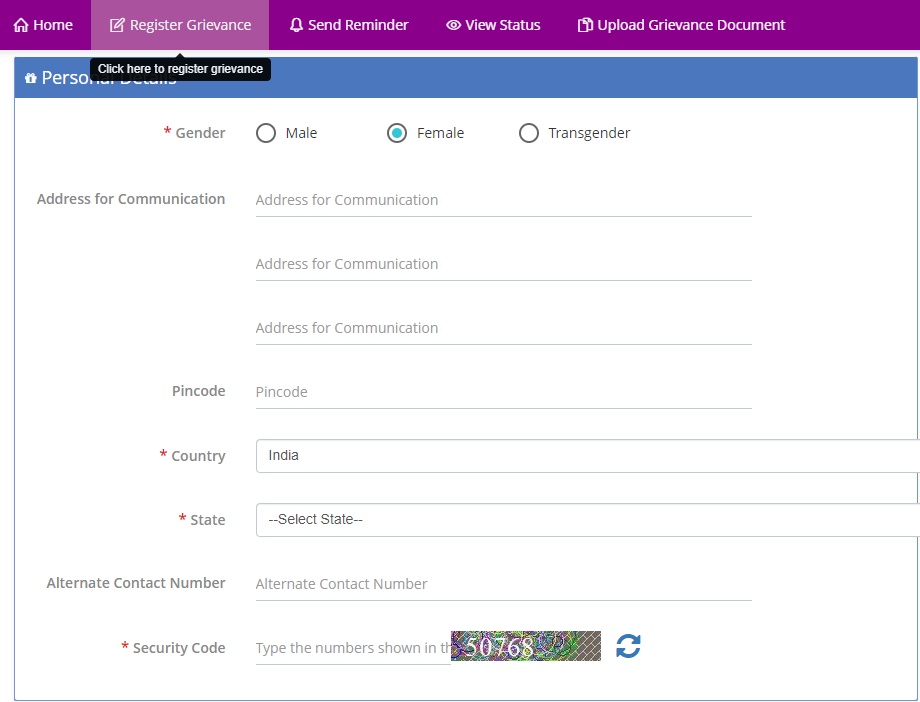
Step 10: In the next window Select whet the grievance is related to from the options available, Select the category of grievance, fill out more description about grievance and upload documents related to the grievance and click Add button
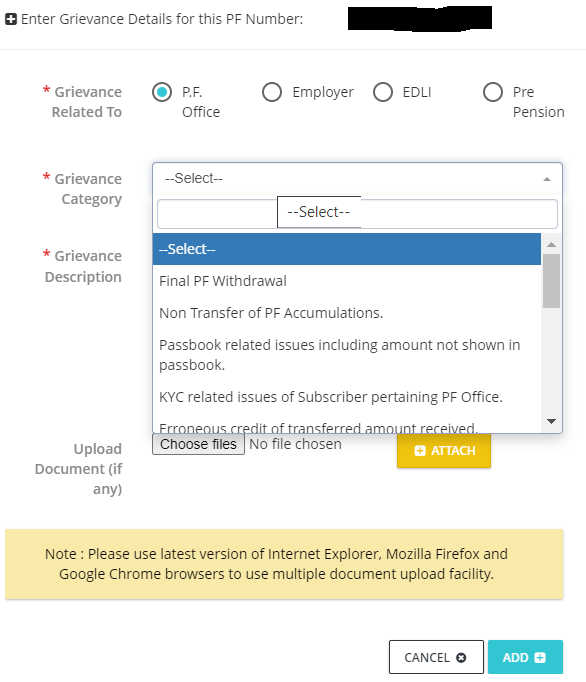
After successfully registering grievance, a grievance registration number will be shown on the screen save that number to check the status of grievance for checking the status of grievance in future. The grievance registration number will also be sent to registered mobile number and email id.
How to Check Status of EPF Grievance Online?
To check the status of online EPF grievance, the applicant must follow the steps written below:
- Go to the official platform of EPFiGMS, that is, https://epfigms.gov.in/
- Choose the option “View Status”.
- While filing a complaint, the applicant received a registration number. To check the status,the applicant must submit that registration number.
- If the complaint was filed through the earlier step, the applicant is supposed to submit either the grievance password or the registered email address/cell phone number.
- After all of this is completed, the applicant must write the security code that appears on the screen.
- Tap on the button “Submit”.
- On the next screen, the complaint status of the applicant will be displayed.
How to send a reminder of the online EPF Grievance?
To send a reminder of the complaint one filed through online EPF Grievance, the applicant must follow the steps written below:
- Go to the official platform of EPFiGMS, that is, https://epfigms.gov.in/
- Select the option “Send Reminder”.
- While filing a complaint, the applicant received a registration number. To check the status,the applicant must submit that registration number.
- If the complaint was filed through the earlier step, the applicant is supposed to submit either the grievance password or the registered email address/cell phone number.
- After all of this is completed, the applicant must write the security code that appears on the screen and the description of the reminder.
- Tap on the button “Submit”. The reminder of the applicant’s complaint will be sent to the relevant branch.
