Recently updated on February 9th, 2023 at 01:00 pm
Contents
Add beneficiary in PNB Net Banking Account online through NetPNB Website by following this simple step-by-step guide and transfer funds online.
Punjab National Bank is a public sector bank that comes under the Ministry of Finance, Government of India. PNB is India’s second-largest bank after SBI in terms of business and network. Headquartered in Delhi, Punjab National Bank has 11809 branches and 1.03 employees in India and around the globe.
In this post, we will discuss the process to add beneficiary in PNB Net Banking online with screenshots of various steps involved. Once you have added a beneficiary you can transfer funds to the beneficiary account from your PNB account at your will without the need of visiting the branch. It is mandatory to add beneficiary in PNB net banking first before proceeding to transfer funds.
Steps to Add Beneficiary in PNB Net Banking
1: Open PNB Net Banking Website https://netpnb.com/
2: Click “Retail Internet Banking”
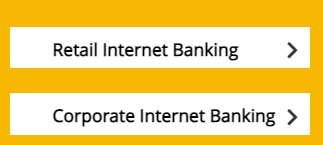
3: Enter User ID in the space provided and click Continue
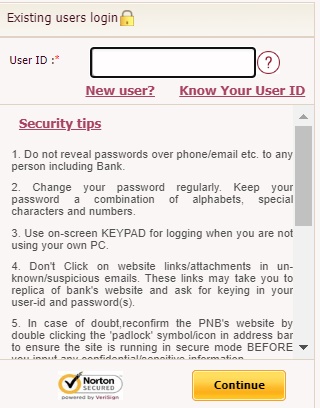
4: Enter Password, Fill Captcha and Click Login
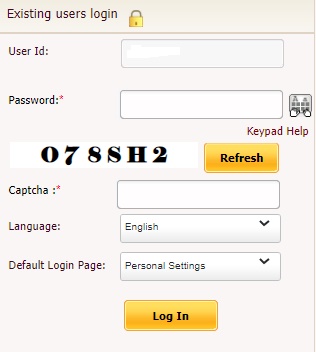
5: Now the PNB Netbanking dashboard is available, Select Transaction and Under Beneficiary Management Click Manage Beneficiary
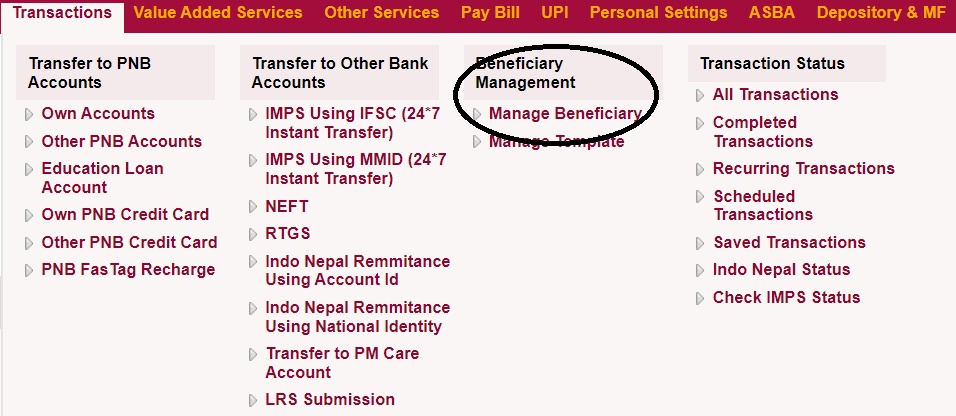
6: Now Select the option based on the bank of the new account you want to add. We are going to add a beneficiary of HDFC Bank so we have selected “Add Other Bank Payee”. Now Click OK
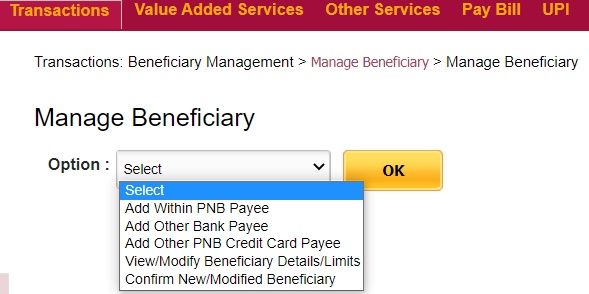
7: A new form will open to fill out the details of the account. Fill out Name, Nickname, Account Number, Address, Maximum limit Amount(Transferred per day), and a Maximum number of transactions that can be done per day.
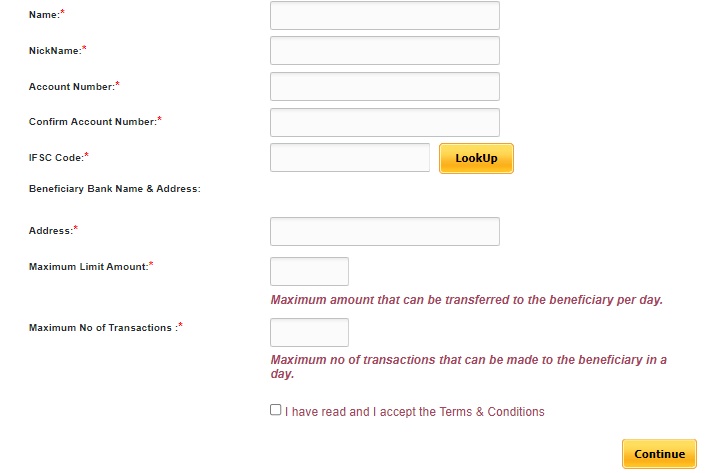
8. For IFSC Code – If you know the IFSC Code fill out the details in the space provided and click Look Up
9. The bank details with entered IFSC Code will be available, click on Select
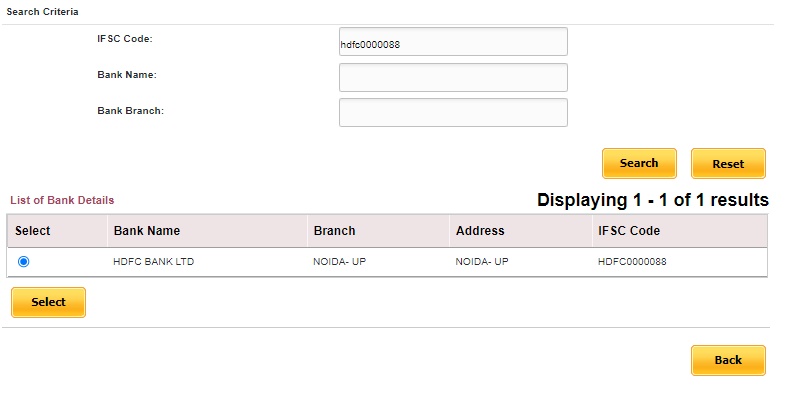
10. In the next step you will be asked to Enter the Transaction password. After successfully entering the transaction password New beneficiary will be added.
For extra security the Punjab National Bank has made a new provision to confirm the newly added beneficiary. To confirm the new beneficiary in PNB Netbanking Click on Manage Beneficiry Link and Select Confirm New/Modified Beneficiary
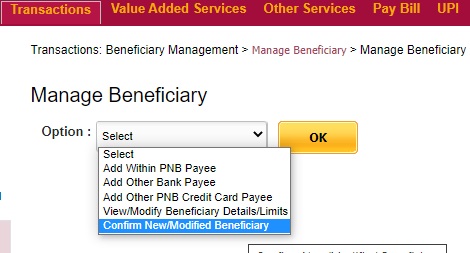
The list of beneficiaries newly added or modified will be listed here, Now Select the beneficiary you want to confirm. You will be asked to enter OTP sent on your mobile number and Transaction password in the space provided.
In the nexThe newly created beneficiary will take 2 Hrs to get activated and you can transfer a maximum of Rs 10,000 to the newly added beneficiary in the first 24 Hrs.
